價格:免費
檔案大小:7.9 MB
版本需求:需要 iOS 11.0 或以上版本。與 iPhone、iPad 及 iPod touch 相容。
支援語言:英語
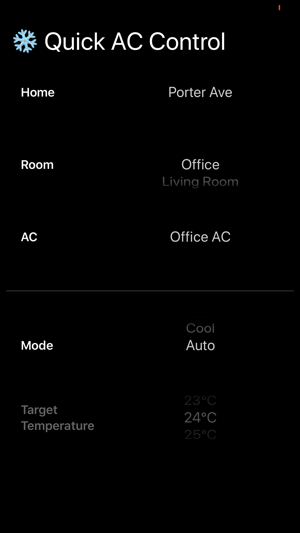
This little app gives quick and simple access to control any Air Conditioners that have been added to your HomeKit.

It has one screen, showing all the homes and rooms in those homes which have AC devices. The current mode and target temperature of the selected device is displayed, and a quick swipe allows you to change mode. Target Temperature can be set in Cool or Heat modes. The phone vibrates when HomeKit acknowledges the change, indicating that you can safely switch to another app.
If you have an AmbiClimate (http://www.ambiclimate.com) controller and use Ambi Bridge (https://www.brooker.mobi/ambi-bridge) to add it to HomeKit, then you can control any AC with this app. You may wish to change the standard HomeKit AC Mode names to the names used in the Ambi Climate app. You can rename mode labels in the app Settings. Tap on the app title on the main screen to jump to settings.
Why use this app instead of Home or AmbiClimate apps ? It's quick, fast and unlike Ambi Climate's native app, it doesn't need to access the internet to set your AC (Ambi Bridge does that for you).
支援平台:iPhone, iPad
